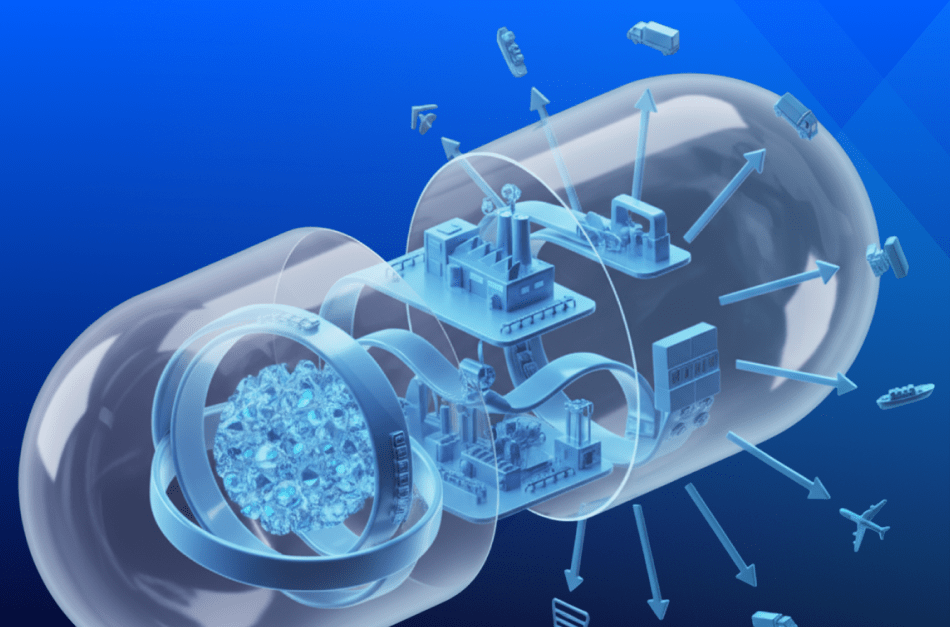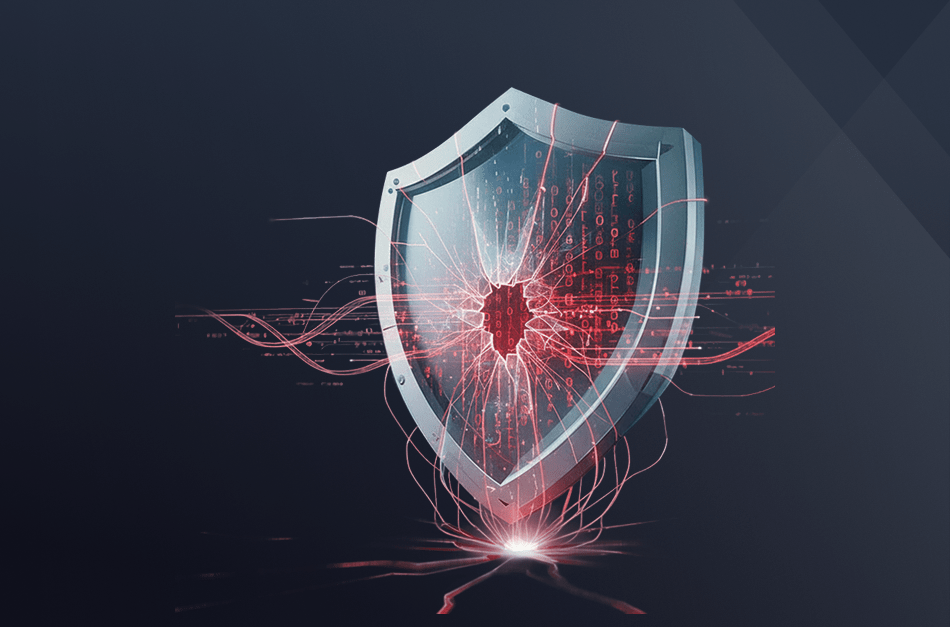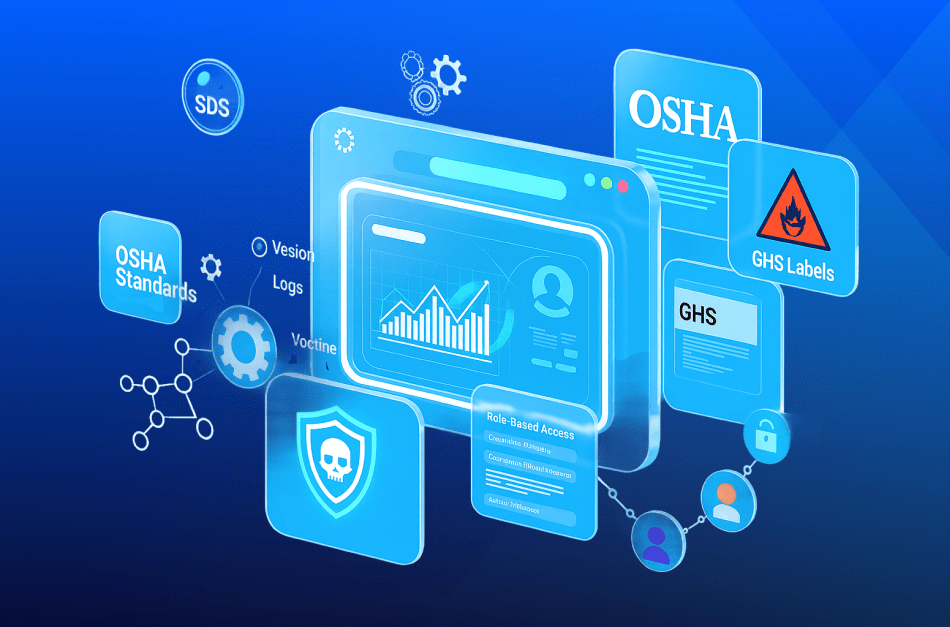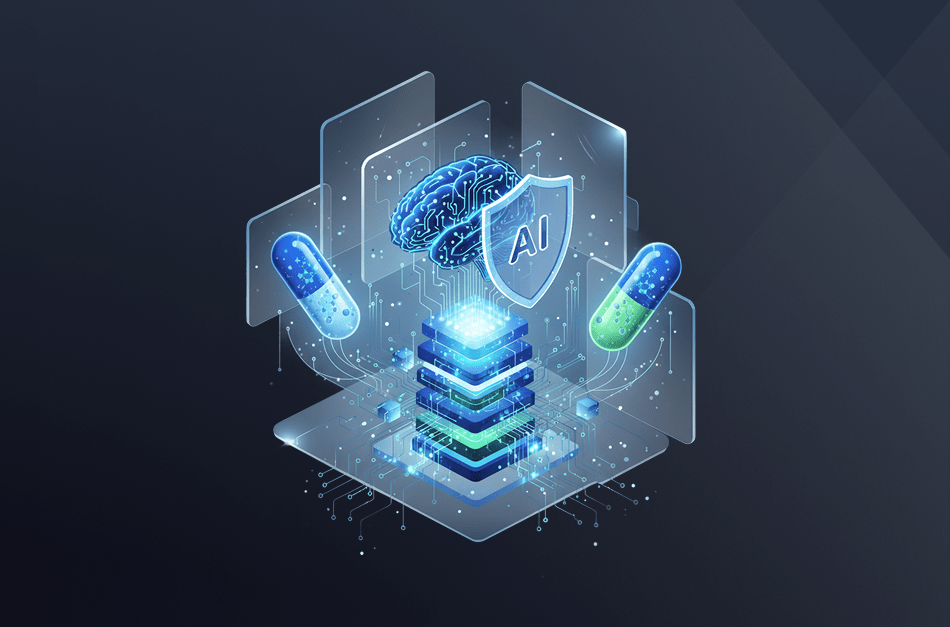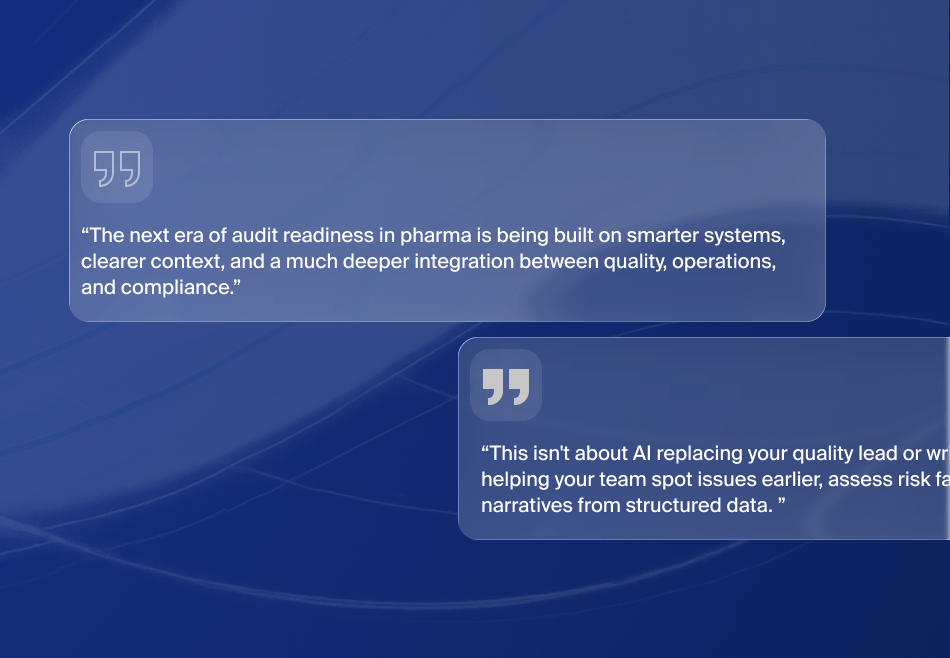Introduction
In highly regulated industries like Chemical, Pharmaceutical, and Life Sciences – being able to analyze your data quickly has become critical for everything from ensuring a good customer experience to understanding changes in the market.
Microsoft Power BI connects your data to all the tools you use daily, from Excel and Outlook to Microsoft Dynamics 365 and dozens of applications in between, aiding collaboration and the generation of actionable insights. Compared to older manual processes, Power BI doesn’t just save you time—it helps you get the most out of your business, so you can focus on moving your company forward. Learn how Power BI Connectors can help you today by giving your business access to the data it needs to grow faster and reach new heights.
The future of analytics
Data and analytics have become increasingly important for a wide range of businesses, especially in recent years where adoption is growing.
Figure 1:Worldwide BI & Analytics Growth

Source: Apps Run the World; Statista 2022
While regulations have traditionally been enforced by a group of people inside a company, these regulators expect to see evidence-based decision-making from businesses at all levels. Maintaining visibility into data from various sources is essential to comply with certain regulations. Because of the number of data sources and systems that companies can use today – often including disparate technologies or providers – it can be not easy to extract data across platforms for analysis purposes.
In the Chemical, Pharmaceutical, and Life Sciences industries, where regulatory oversight has always been a top priority, the need for reliable analytical tools has significantly increased over time.
Immediately, you may not know what would make a difference in terms of driving customer behavior or improving customer experience without proper analytical tools, without data showing trends like customer purchases about prices and features offered by competitors, or where customers spend most of their time within your site, or which pages result in the highest bounce rates?
Data collected from marketing campaigns are used to help answer questions about customer engagement, usage habits, and preferences to improve engagement throughout the user journey. Understanding the general pattern of what makes your customers tick is necessary to gain insight into their behaviors and needs – even if they don’t give you direct feedback! Regular monitoring through powerful analytic solutions like Power BI makes this type of feedback easier than ever.
Where does Power BI fit in?
Power BI is a Microsoft cloud-based business intelligence and analytics platform that helps businesses run on multiple systems to get the most out of their data. Power BI has a growing library of connectors that helps businesses connect different sources to analyze data and create unique reports and role-based dashboards. Power BI can track key performance indicators (KPIs), monitor sales and marketing campaigns, and understand customer behavior.
Power BI can help businesses in the Pharmaceutical, Chemical, and Life sciences industries use their data more efficiently to make better decisions. For example, a company that manufactures chemicals for use in other products could run simulations based on different product characteristics and use Power BI to analyze the output from these simulations. If one type of product were found to be more profitable than another under certain conditions, they would know which products to produce more or discontinue producing altogether.
Additionally, a company that produces vaccines needs to know exactly how much demand there will be for their vaccine before it’s released into production; with Power BI, they can plot a forecast for where demand might be higher or lower than expected, letting them adjust their production accordingly. As Microsoft grows its library of Power BI connectors, companies will have easier access to all sorts of valuable data and insights.
What Are Power BI Connectors?
Power BI connectors are a part of the software that allows you to connect different data streams in one location – perfect for any business that runs on multiple systems. For example, suppose you’re a chemical manufacturer offering consulting or testing services. Power BI connectors could link the two systems together to generate automatic reports and analyses.
This lets you import data from one system into another system or export data into another. This makes it possible to see all your information at once without going back and forth between systems. Power BI connectors link data sources based on predefined rules and patterns. They also come pre-built with smart visualizations and customizable dashboards, allowing you to view all your information at once without switching between each company’s app or website.
Once you implement Power BI, you can use available connectors for free! The library of power bi-connector options continues to grow as more businesses find the value in using them for their purposes. These days, you can use Power BI connectors to do anything from importing bank statements into payroll management software to analyzing customer sentiment over time. There are many benefits to using power bi connectors.
One major benefit is the ability to analyze your company’s data in-depth without ever having to step outside of Microsoft Office 365. This makes it easier for employees who don’t normally share responsibilities related to finance or sales reporting, for example, because they know they can stay within their comfort zone while still getting the job done efficiently.
In addition, those employees will always know what needs to be done because they’ll always have access to relevant information and charts and graphs that provide additional context around certain trends.
What about security, privacy, and compliance
Regarding business data, security, and privacy are always top concerns. Microsoft is aware of this and has taken steps to ensure that the data it collects with Power BI is secure and in full compliance. For starters, all data is encrypted both in transit and at rest.
Power BI complies with major industry standards like HIPAA, SOC 2, and GDPR. It’s easy to see why so many companies trust their data to Power BI for their analytics needs. Data is processed on an isolated instance, ensuring there’s no possibility of a breach from a compromised network server.
To stay on top of any potential breaches that could arise from malware infections or unauthorized access attempts, administrators can monitor the system for any suspicious activity. They can also set up alerts and audit logs to track who accessed what data, when and where they did it from. If something happens, the company will have information about how it happened and what was lost, as well as how they could mitigate the damage.
Power BI works hard to keep your data safe by having dedicated security features designed specifically for businesses including:
- A dedicated infrastructure architecture separates workloads into individual virtual machines and prevents cross-contamination.
- Several built-in protections against SQL injection attacks.
- Protection against cross-site scripting (XSS) via double validation tokens.
These protections help make sure you’re safe while you work on your dashboards!
Next Steps
While it’s true Microsoft’s Power BI is a powerful tool that can help businesses gain insights into their data, even across different systems, to get the most out of it you need an experienced partner who can implement Power BI seamlessly and connect it to your other systems. Working with a partner that understands your industry means less time is spent trying to figure it out on your own.
An experienced partner will help you maximize the value of Power BI and ensure that you are getting the most out of your investment. With an experienced partner, you’ll also have a strategic advisor who can advise on addressing your needs through customizations and integrations. Plus, they’ll help you keep your system up to date so that you’re always maximizing the value of your investment in power bi.
Maintaining an enterprise-wide analytics platform requires expertise from partners who understand not only what software does but how to use it as well. For instance, if a company has never used SQL before or has no knowledge about R scripting, you’ll want to investigate more experienced support.
Xcelpros offers hands-on industry experience implementing Microsoft Power BI analytics with custom extensions and connectors that provide customers with deep insight into their data and seamless integration between disparate business systems.
Schedule a call today to see how we can help you meet your business goals.