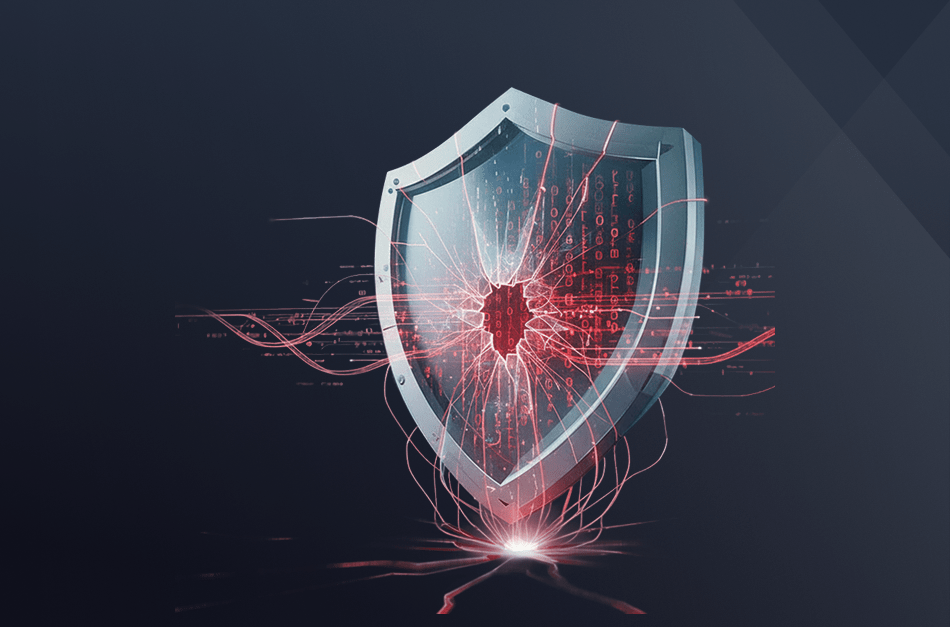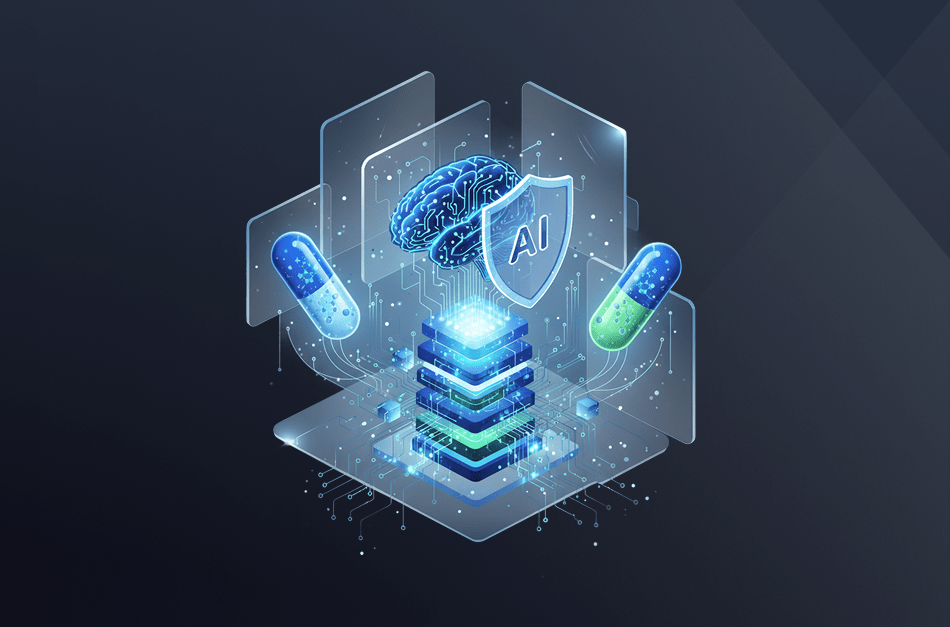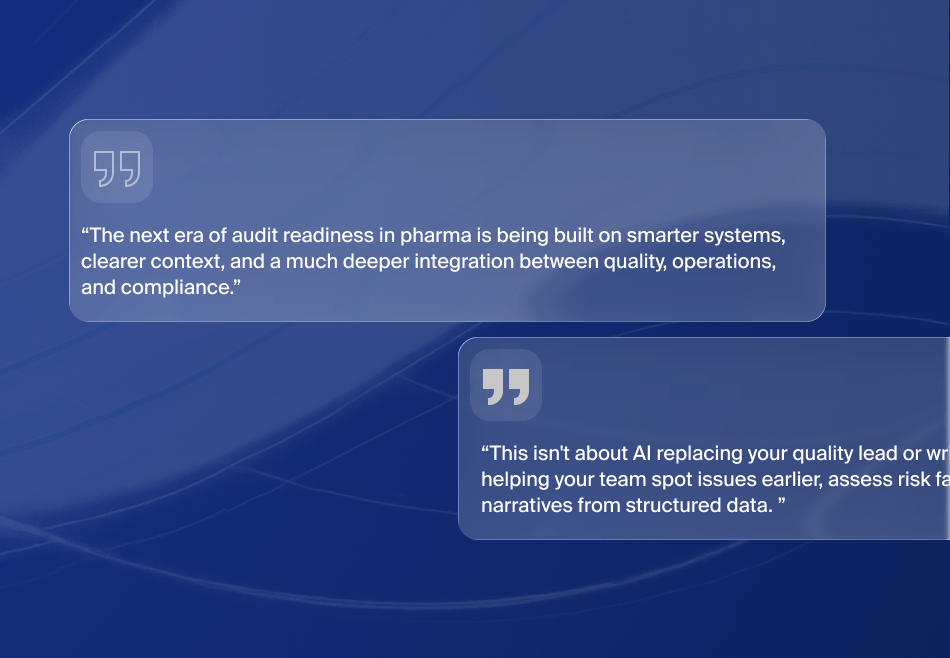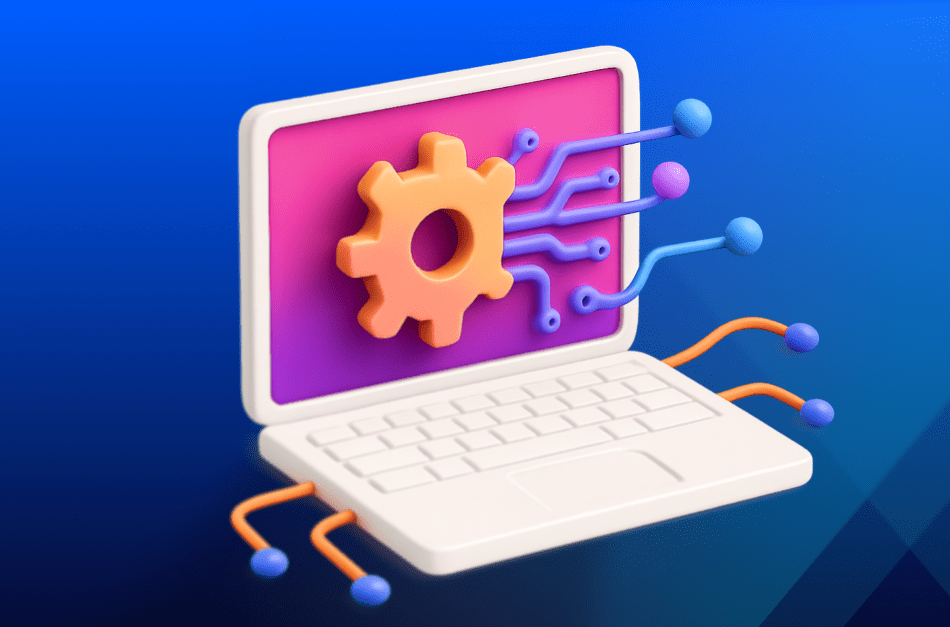Introduction
Most businesses had never heard of cloud computing before Google CEO Eric Schmidt introduced the term on Aug. 9, 2006 even though it originated in the 1960s. During an industry conference, Schmidt was talking about the potential of network-based computing. “It starts with the premise that the data services and architecture should be on servers. We call it cloud computing,” Schmidt said.
Now, more than 15 years after the term “cloud computing” was born, the numbers show its effectiveness. A report from Hostingtribunal states:
- 94% of enterprises (i.e., companies with more than 1,000 employees) are already using a cloud service
- 66% of enterprises already have a central cloud team or cloud center of excellence
- 50% of enterprises spend more than $1.2 million each year on cloud services
- 30% of all IT budgets went to cloud computing in 2018
- By 2025, data stored in cloud centers is expected to top 100 zettabytes (i.e., 100 trillion gigabytes)
A majority of these end-users prefer to “lift and shift” their applications into dispersed cloud server banks. Lift and shift gained prominence in the early days of cloud computing when organizations used this approach to shadow on-premise applications into the cloud.
Lift and shift is a common and simple first step toward embracing the power of cloud.
In simple terms, lift and shift means moving an application without changing the workload framework or software architecture from the existing hardware and operating system when it moves to the cloud. It is essentially rehosting your software on someone else’s distributed computing network. This approach helps companies save time, money and resources required to redesign the applications.
In this article we will touch upon the merits of the lift and shift approach and in the process find out whether moving to the cloud is worth it?
Advantages of Using Lift and Shift
The lift and shift approach is designed to help companies wanting to explore cloud computing without replacing their current software. This method is cost effective, rapid and has higher acceptance from its users because the functionality of the application remains the same.
Advantages of the lift and shift approach include:
- Application familiarity – Moving an existing application to the cloud means the functioning and usability of the application to end users does not change.
- Low migration costs – The program is not modified, eliminating the need and cost of rearchitecting the application.
- Faster deployment – Since there is no need to rebuild the application, speed of delivery is higher compared to building an app from scratch.
For example, consider a Plant Manager in charge of Production Scheduling. This person has a lot to do. They need to maximize their productivity. When the company is expanding and needs to scale up its software, some form of cloud computing—public, hybrid, private or multi-cloud—is the more efficient method than doing it on-site. Replacing an existing program with a newer, unfamiliar one is likely to be met with resistance from staff unwilling to learn new methods of performing the same tasks.
Lifting a familiar program from in-house computers and shifting it to remote servers reduces the fear of change while balancing the need for agility and scalability. According to a 2018 study by IDC, 66% of the end users preferred to lift and shift their production scheduling application to the cloud for higher efficiency compared to 33% who favored keeping it on-premise.
Figure: 1Independent Software Vendors (ISVs) perceive lift and shift.
How do Independent Software Vendors (ISVs) perceive lift and shift?
When IDC conducted its 2018 survey, 45% of independent service vendor customers preferred the lift and shift cloud migration method for moving business applications. Combined with cloud computing, 69% of end customers understand the positive implications of using cloud-based software. These include agility, scalability, cost effectiveness, efficiency and others.
Is Cloud Computing Worth the Cost?
The most important reason to move company software to the cloud, even at an initial infrastructure as a service (IaaS) level, is cost reduction. Companies save money by lowering hardware maintenance for servers, adding computing power and virtual machines plus the expense of managing the infrastructure on-site.
Using managed services can significantly lower a company’s operating costs, directly impacting its bottom line.
In terms of actual savings, the combined benefit of minimal hardware support, higher efficiency, better manageability of resources could result in a 20 – 30 % average savings on virtual machine (VM) resource configuration alone.
Upgrading an existing application on the cloud provides an integrated platform. Other resources—such as Microsoft’s ecosystem—can be leveraged, adding agility and improving speed by up to 33%. Savings can be much higher.
For example, a multinational insurer was able to save 80% on the cost of a specific development testing environment in an application suite by lifting and shifting it to the cloud. Achieving similar results demands meticulous planning and the ability to gauge savings beyond dollar value. The wider definition of savings must also include intangibles such as the value of time and money from the faster rollout of products enabled by new cloud-enabled capabilities.
Why Microsoft Azure is best suited to lift and shift your applications
There are many cloud computing platforms to choose from. Organizations looking to adopt a cloud model need to ensure everything works correctly after the move. This means interdependencies that exists between applications, data in the system and the workload continue to function even though they are now remote.
Microsoft has a transparent lift and shift process that give you a heads-up on the cost estimates before a company makes the decision to migrate. Microsoft offers a cost calculator that assesses all dependencies and variables involved in the lift and shift process. It helps better assess the migration from a complexity and cost perspective. After analyzing your requirements and determining the effort involved in the lift and shift process, the calculator determines the cost and sequence required in migrating to Azure.
Microsoft’s Azure Migrate can help plan your cloud migration with ease, ensuring you are on top of every move. The service details the mechanisms involved in the process. It provides guidance and insights to smooth your cloud journey.
Benefits of using Azure Migrate include:
- Discovery and assessing on-premises virtual machines
- Inbuilt dependency mapping for high-confidence discovery of multi-tier applications
- Intelligent right sizing to Azure virtual machines
- Compatibility reporting with guidelines for remediating potential issues
- Integration with Azure Database Management Service for database discovery and migration
With Azure Migrate, you can be assured that your workload and application will smoothly be lifted and shifted to the cloud without any adverse impact on the business. With the right guidance and tools from Microsoft, the ROI can be maximized, while your application performs seamlessly with the highest security and reliability.
Summary
Companies unwilling to make wholesale changes to their computer software environment can still take advantage of many cloud computing benefits: they can move their existing programs to the cloud using the lift and shift method. Working with Azure Migrate allows the software and data to move with minimal impact on daily operations.
Book a assessment to know more about Azure lift and shift cloud migration abilities.