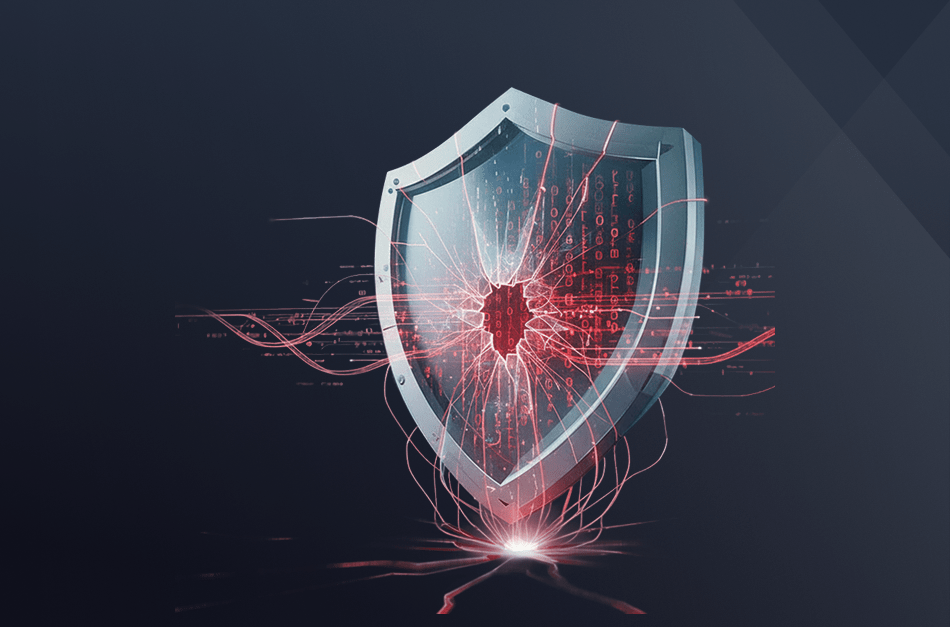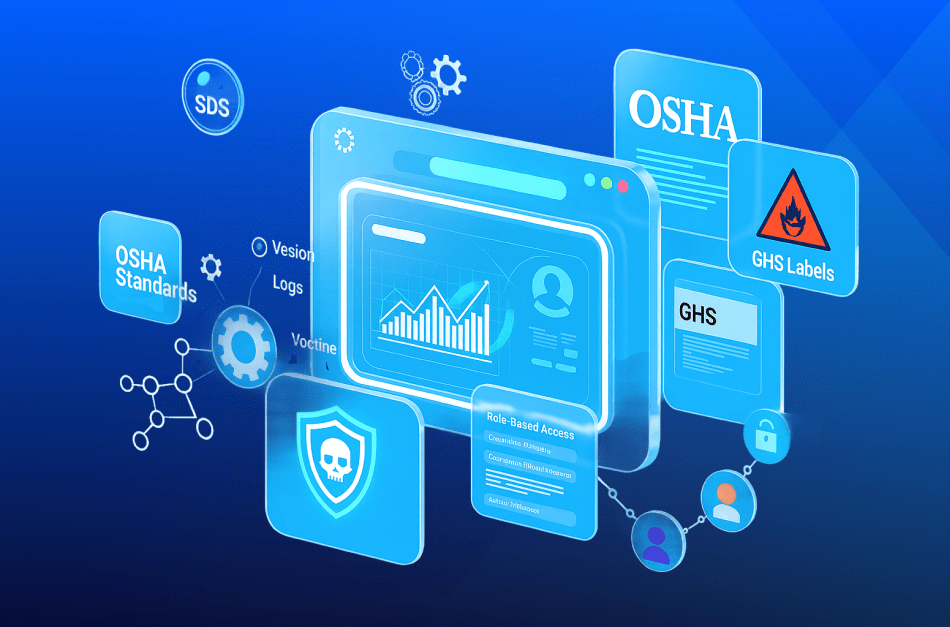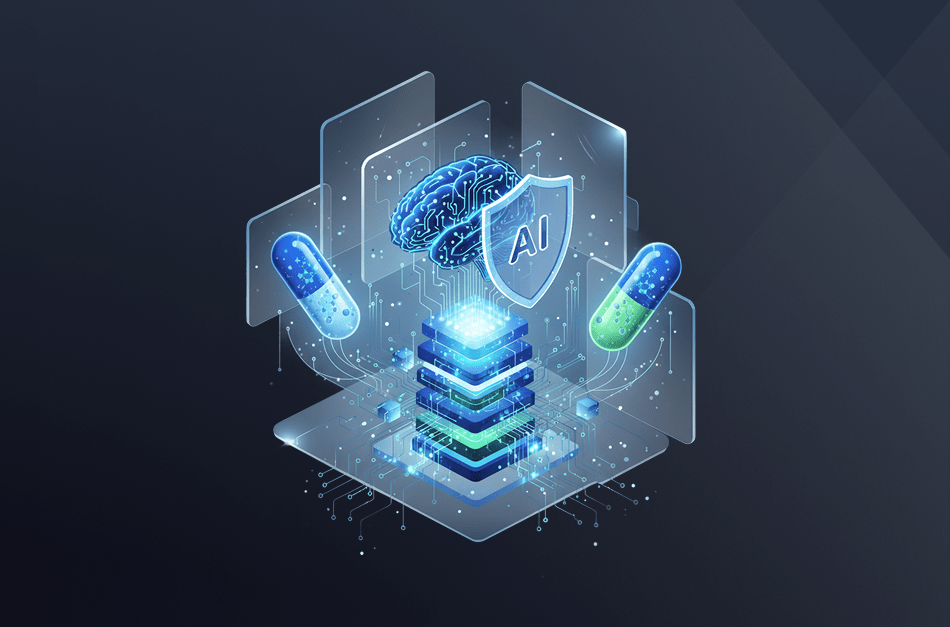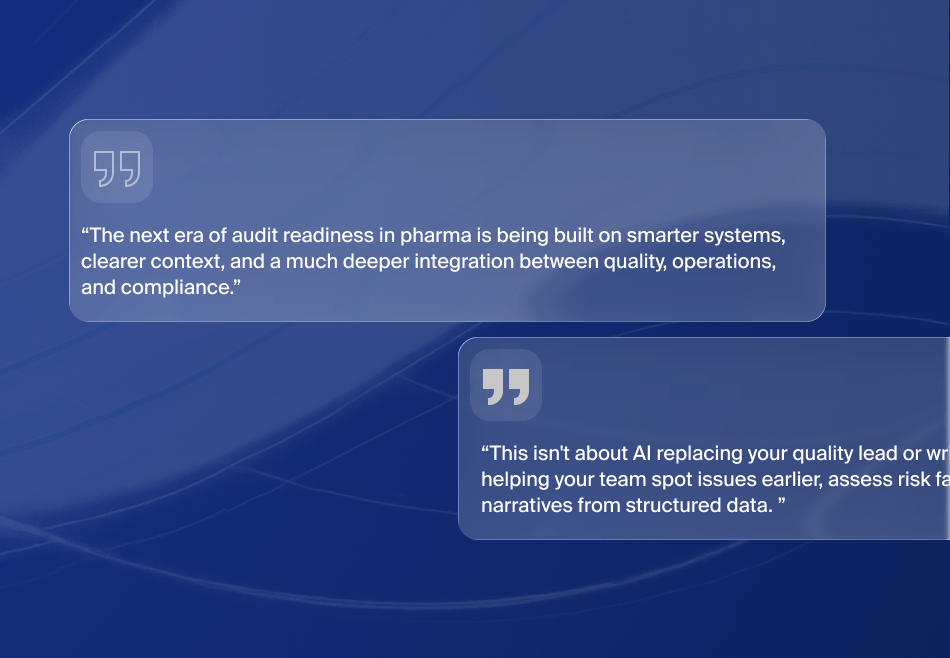Introduction
Many life-sciences companies struggle to ensure stakeholders’ revenue growth due to low performing, paper based systems. Furthermore, they deal with challenges related to operational efficiency, productivity, product quality, return on investments, and compliance-related issues. Another key challenge is managing humongous data in paper systems or disintegrated systems that are hard to access, analyze, and report. If any of these challenges ring a bell, your primary focus should be on redefining your current business proesses and standard operating procedures. Rapidly growing companies are quickly revisiting their business process and procedures as the industry is evolving. They are moving towards simple, agile and powerful electronic business management systems to stay ahead of competition. Your ability to grow the business is directly related to your openness to change.
A cross-functional pharmaceutical organization has departments such as Procurement, Receiving, Quality, Inventory, and Shipping that may be disjointed. Business processes tend to be more reactive when visibility of operations is low. Rapidly growing companies embrace a paperless environment to improve operational efficiency, cut down costs, meet regulatory standards, and, most importantly, maintain complete visibility. Switching to a system with electronic signatures can help cope up with evolving quality conditions, and make your company more relevant in the current market conditions.
Life sciences companies need digital systems to support their core business procedures and follow the right implementation practices to pass all computer systems validation requirements. Having electronic signatures embedded in their ERP system will be a major benefit to pharmaceutical companies. It provides the additional validation and visibility of authorized personnel who approve the movement or release of inventory after passing quality control.
Most modern pharmaceutical companies are moving towards electronic signatures to track their business activities. This eliminates manual circumvention of any activities or violation of procedures.
The global e-signature market is expected to grow at a CAGR of 34.7% during the forecast period, to reach $9,073.1 million by 2023.
The following are a few processes considered for computer systems validation:
- 1.Purchasing – Raw materials and packaging materials purchased from approved suppliers.
- 2.Receiving – Incoming inventory received with the right paperwork requires validation by a supervisor of the receiving department or a Quality manager.
- 3.Batch Production – While verification of raw materials consumption, operations, and yields.
- 4.Quality – This is an absolute requirement for inventory on hold, waiting for batch quality testing before releasing material for consumption or shipments.
Figure: 1 Electronic signature in Microsoft Dynamics 365 Finance and Operations – Production order release function


One of the primary FDA regulations called ‘Title 21 Code of Federal Regulations (CFR) Part 11’ states that “Persons may use electronic records instead of paper records or electronic signatures in place of traditional signatures, in whole or in part, provided that the requirements of this part met, and that a docket stating a company’s intent submitted to the FDA.
The transition from a paper-based quality management documentation to a comprehensive digital record system is not simple; it involves an array of challenges. Below are a few:
1.Poor Data Management: Data is a key component of a CFR 21 part 11 compliant system. Poorly managed and stored data can cause havoc when an auditor comes to your doorstep. How intuitive you want the Digital systems ultimately depends on how well the data is stored in the system. Information that is all over the place without a proper structure will only increase more audit and compliance issues. It is a good practice to conduct a periodic data review to ensure that all of the necessary steps are executed within different departments or when interacting with 3rd party systems.
2.Managing Digital Signatures With companies’ transitioning to digital systems, regulatory agencies have formulated several policies to safeguard electronic signatures. Poor document control is a significant reason for companies’ failure of regulatory audits. A ‘hard to audit’ digital system opens it up to more manual documentation changes by end-users. Companies need to have robust security control with hierarchical approval procedures to preserve electronic information and avoid regulatory penalties. It is hence imperative that your ERP system has the necessary infrastructure to manage electronic signatures at different steps. These acceptable electronic signatures can then easily be audited and reported.
3.Mitigating Quality Management Issues The purpose of implementing an electronic signature software is to grow collaboration across departments in your company, and not just in quality control. How your end users adapt to quality management processes plays a crucial role in realizing a software’s true potential. The digital system helps generate faster resolutions to pending requests by auto-reminding end users. Adopting good documentation practices in the pharmaceutical industry is essential to drive away quality management issues to make your company more stable, reliable and growth-oriented.
4.Changing Complacent Corporate Culture electing an intuitive, easy-to-use system and overall organizational change management are two critical parameters to ensure a swift transition to a digital system. It is essential to make end-users understand the workflow benefits of digital document management systems. If issues get ignored before the transition to a more compliant system, the legacy system’s inefficiencies will transfer over to the new system. Even though there could be initial resistance to switch to such a controlled system, the long-term benefits will outweigh the short-term user adaption issue. Being prepared and setting an expectation of what the change will be like and the type of issues to expect will be the first step to help users understand that the changeover may feel difficult at first but ultimately will help them be more successful.
Companies, therefore, require a digital system that demonstrates both regulatory and functional electronic signature compliance. A system that
- helps in customizing levels of authentication
- provides scalability and flexibility to customize workflows
- supports bulk approval of all artifacts which are duly reviewed and signed off from a regulatory perspective
- supports test management processes such as test plan, test lab, etc.
- provides detailed audit trails for stakeholders and regulatory organizations.
Figure: 2Microsoft Dynamics 365 Finance and Operations – Quality control transaction with digital signatures


Below are some common requirements for electronic signature within a Pharmaceutical ERP system:
- 1.The employee should have the appropriate security role in the system to create an electronic signature.
- 2.The employee has to be individually recognized by the system with their signature.
- 3.The employee should have a certificate on the system that is used to generate the electronic signature.
- 4.The signature should be able to detect if there were any susceptible violations.
- 5.If a signature violation occurs, it should be easily audited.
Electronic signatures can be possible with different levels of security, which allows you to verify a user, data and attest a signature on certain set processes. Only those individuals with access to view the transactions and have the ability to sign off electronically will be able to create the signature. The system will have a log to track the individual, the associated transaction event, date and time of the signature.
Microsoft Dynamics 365 Finance and Operations (F&O) is a CFR 21 Part 11 compliant system that gives you the ability to record an electronic signature on different Quality-driven transactions. F&O maintains the necessary audits of approvers authorized with a secure certificate from the system. The certificate provides you with an encrypted key using a password only accessible to the user. The system allows users only with the appropriate security credentials to access the transactions and once all the verification is done, lets the authorized personnel create a signature on the transaction.
Get Consultation to Learn More About Using Electronic Signatures with Microsoft Dynamics 365.
For more information on Prebuilt Electronic Signatures for your industry, contact us at contact@xcelpros.com.