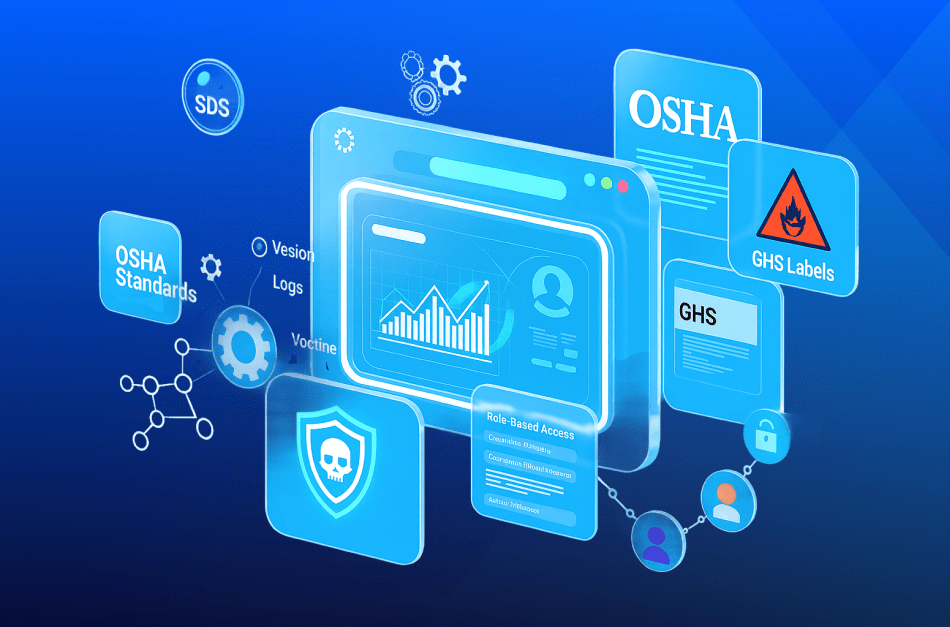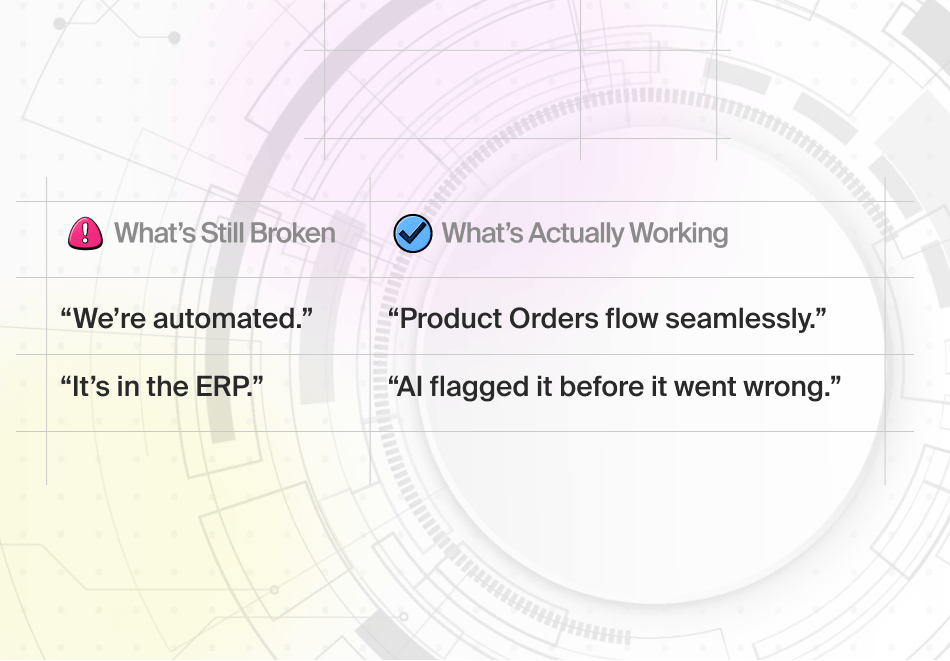Series Intro: Upgrades in Dynamics 365
This is the first in a series of posts we are sharing about Microsoft Dynamics 365 upgrades. Learn everything you need to know about upgrading to Microsoft Dynamics 365’s Finance & Operations Enterprise Resource Planning (ERP) software through this easy to understand and informative series. We will go over reasons to upgrade, features, benefits, prerequisites, what happens when moving from on-premises to the cloud, change management, data migration, budgeting, updates, backing up, considerations, and more.
Why a Dynamics 365 Upgrade?
Change is the only constant. We define it in our daily lives as, “the process of undergoing a transformation or transition.” We see this transformation every day with every new regulation, every new discovery and every new trend. Transformative trends are driving all industries: chemical, pharmaceutical, biotechnology, manufacturing, distribution and others. Keeping up with these market trends and more importantly, staying ahead, is the key to being a successful company.
Many companies are reluctant to upgrade their software from stand-alone siloed programs to an ERP. Others don’t want to change from a comfortable older ERP to a newer version even though the older version is obsolete. Why don’t they change? Some leaders are scared that an upgrade may disrupt business operations. The lack of a proper budget or resources, insufficient information, and a lack of proper guidance hold them back.
These companies are not alone. In fact, we have seen customers face this more than once in the past.
In one case, “Alpha Customer” was a high-performing, mid-sized pharmaceutical manufacturing company. It had been running an older ERP system for over 20 years. Recently, its legacy application failed to recover after regular maintenance, and the ERP crash brought operations to a grinding halt. Everyone across the company was forced to perform previously automated functions manually. This meant manually inputting sales orders, confirmations, purchase orders, invoices, shipments, and everything else.
Luckily for them, they were just a few weeks away from a planned go-live update to Dynamics 365. The staff could see the light at the end of the tunnel.
Microsoft Dynamics 365 Upgrades: Reasons
Using unstable systems poses significant risks to business operations and hampers growth opportunities. Companies expect their software to work. They expect it to do a specific job or series of jobs, do them well, and never fail. They expect stability. Anyone who has ever dealt with an unstable operating or financial system knows that fixing up software is not a simple “rip and replace” task. Upgrading older systems requires extreme caution and planning, particularly from the standpoints of cost and the critical business functions they perform.
Many business leaders enjoy working in their own comfort zone, enabling them to overlook inefficient systems and processes. The result of not evolving from a dinosaur system is that the company will end up spending too much time and money building up complex customizations, that now they need constant updates to keep up with their new standards and business needs.
Companies under a more watchful eye, such as chemical or pharmaceutical companies, are required to meet various regulations set up by government agencies. Old systems could even be prohibiting companies from keeping up with their standards digitally, and compliance failures cause unwanted audits, fines, and penalties. Despite all efforts, the old system seems to be always “in repair.” Keeping it going continually drains your IT resources and budget.
Ultimately, it becomes critical that these companies continue spending on customizations just to keep lights on and meet today’s needs. With the current rate of change, the cost of doing nothing is significantly amplified. Delaying the migration to a modern ERP can impact not only internal systems and processes but a company’s speed-to-market, customer service, profitability, competitiveness and more.
Microsoft Dynamics 365, Upgraded: The Differentiator
Companies using an older version of Microsoft’s “legacy” ERP find that upgrading to the latest version of Microsoft Dynamics 365 streamlines operations. It allows them to allocate IT resources and budget to other pressing needs since maintenance costs are dramatically lowered.
Microsoft Dynamics 365 Finance & Supply Chain Management is Microsoft’s flagship ERP. The application includes industry best practices. It was designed to fit the needs of these industries right out of the box:
- Manufacturing (Discrete, Process and Mixed Mode)
- Distribution
- Retail (Operations and POS)
- Oil and Gas
- Food and Beverage
- Finance etc.
What sets Dynamics 365 apart from its competitors are the included features and functions designed for the process manufacturing industry. Dynamics 365 offers best-in-class functionality for process industries like chemical, pharmaceutical, life sciences and Biotechnology. These industries benefit the most in upgrading to the latest version of Dynamics 365.
ERP solutions began years ago. They continually evolve and adapt to changing regulations and industry requirements. Microsoft Dynamics 365 continues this trend. Major updates are scheduled twice a year, keeping your company in compliance with the newest regulations.
Real-Life Stories and Data Points
Companies leaders must ask themselves: Is upgrading to Dynamics 365 the right choice for their companies?
There are many other ERP solutions out there. Will Microsoft Dynamics 365 work for your business?
Many companies can answer “yes” to both questions. They successfully upgraded to Dynamics 365 and achieved their intended project objectives.
Success stories
- 1. A specialty food company needed a platform to efficiently manage their inventory and orders between their warehouse and distribution center. The older ERP could not handle the increased sales volume during the two-month holiday season. Microsoft Dynamics 365 tracks inventory data in real-time through mobile devices, which is exactly what the company wanted. By upgrading to Microsoft Dynamics 365 and making use of its included real-time data tracking and sending functions, it created multiple benefits. Employees could make more informed decisions. They could serve their customers faster and more efficiently. Customer service improved.
- 2. An Italian aircraft manufacturer wanted to shift its ERP system to the cloud without disrupting its facilities. The company chose Microsoft Dynamics 365 for Finance and Operations, ensuring its five global facilities remained up-to-date. This helped the company reduce IT costs while streamlining the data flow between them.
- 3. A shipping giant was facing data accessibility challenges and severe security risks. By upgrading to Microsoft Dynamics 365, it gained data accessibility and security while reducing overall operational costs. Another benefit was automatic prediction of maintenance needs letting executives concentrate on developing new products and services.
- 4. A global weather company handles almost 17 billion data requests from 1.5 billion people every day. The high request volume also makes it an ideal advertising platform. The company was struggling to balance transitory weather events and advertisers trying to reach affected markets. After making the switch to Microsoft Dynamics 365 for Finance and Operations, it can track data in real-time. This function lets us make informed decisions on allocating inventory to meet advertiser expectations.
- 5. A not-for-profit healthcare network transformed its patient engagement with the support of Microsoft Dynamics 365. Running a Microsoft ecosystem single platform combining Office 365 and Azure, one of the doctors developed a business application with PowerApp. It gave physicians and nurses visibility into each other’s teams, helping them collaborate more effectively.
Making ERP upgrades like those above must be planned before starting the change. Requirements include a thorough understanding of the current business needs, aligning them with product capabilities. Unfortunately, some companies learn the hard way that their decisions during the upgrade were not in their best interest, costing them time and resources.
Real-life upgrade failures
Upgrades require a significant investment and failures can be heartbreaking. ERP failure stories can teach us valuable lessons on avoiding such failures in the future. Some notable disasters include these.
In 2013, a famous cosmetic company invested $125 million and almost four years of work in an ERP project that became a disaster. The company started testing its new ERP system in Canada, quickly realizing it had problems. The software’s failure to perform required processes required sales reps to perform more work, not less.
A series of problems costing millions in lost sales, expedited shipping fees, declining customer service levels and other expenses caused the company to ultimately end its relationship with the ERP firm.

In 2000, a major sporting goods manufacturer spent $400 million on a software upgrade to its ERP system. The upgrade was supposed to help the company manage its supply chain and make its demand forecasting more efficient. Instead, the upgrade caused $100 million in lost sales and a 20% decrease in stock prices. How? Through an unresolved transient error causing a total system failure.

In 2004, Hewlett-Packard (HP) decided to upgrade its ERP system. The intent was saving money, creating shorter delivery times and improving its global distribution network. The result was catastrophic. Instead, the company suffered a $160 million loss while 20 percent of all orders were trapped in the older ERP system.
Any ERP system failure is painful and expensive to companies and their leaders, especially when proper planning and more investigation could have uncovered the issues above. Customers should not have to pay for the mistakes of their vendors.
Still, failures like these are more common than you think. The monetary losses mentioned in these examples do not fully represent the dangers of a poorly planned upgrade: they could easily be three or four times more expensive.
81%
Organizations are either in the process of implementing ERP software or have completed Implementation.
Source: Panorama Consulting Solutions
Your Benefits from the Upgrade
As companies begin exploring upgrade options, they will face challenges and difficulties in finding the right software for their needs. Fully understanding the requirements and reasons in upgrading to Microsoft Dynamics 365 is the best way to minimize problems and maximize your upgrade budget.
Ensuring the success of an ERP upgrade starts with clearly understanding the size and scope of your upgrade desires. Create a detailed plan, estimate your investment budget and timeline, determine your company’s needs, weigh all available options, set achievable targets and goals, and then choose the ERP solution that best fits your specific needs.
Picking an ERP solution that can handle anything you can throw at it – like Dynamics 365 – is always a good choice.
Upgrading to Microsoft Dynamics 365 Finance and Operations has many benefits. For example, with Dynamics 365 you can:
- Eliminate incompatible software with one simple, powerful platform
- Eliminate the risks and challenges associated with outdated systems
- Enhance the productivity of your company with streamlined processes and workflows
- Allow your company to grow with a scalable solution
- Reduce integration and maintenance costs by having everything under one familiar roof
Upgrading to the right technology at the right time is imperative. Microsoft Dynamics 365 is not just an application: it’s a comprehensive platform with seamless and easy connectivity to other Microsoft products like Outlook, Word and other third-party applications.
D365 is the evolution of Microsoft from a company providing individual solutions to having the Microsoft One Commercial Partner (OCP) organization designed for enterprise customers.

Make Upgrading to Microsoft Dynamics Your Top Priority
Weighing up all the benefits and new features available, upgrading to the latest version of Microsoft Dynamics 365 in 2021 should be at the top of your to-do list.
With Microsoft Dynamics 365, enjoy a secure, convenient, and up-to-date system. Reduce integration costs. Securely connect to all your apps and increase productivity.
Key Reasons for Upgrading to Dynamics 365
Consider upgrading to Dynamics 365 when:
- 1. Your system lacks the comprehensive functionality to meet your current business needs. A growing business requires an agile system to support it. Investing a lot of time and money in customizing an old system to meet your current needs may well be a needless waste.
- 2. Your most-used applications are no longer supported or were replaced.
- 3. Finding support for an older system is a major problem.
- 4. Your infrastructure needs an expensive overhaul so shifting it off-site to the Cloud is a less-costly alternative.
- 5. Productivity in the warehouse, on the production floor and in the sales suffers from lack of mobile access to important data.
- 6. You are finding it increasingly difficult to integrate with other portals or systems.
- 7. Your current system no longer meets data security and other regulatory requirements.
If you are experiencing any of these issues, you know it’s time to upgrade.
Key Takeaways
Continuing to use an unstable older ERP solution is an unnecessary risk to company operations.
Only consider upgrading to a newer ERP such as Dynamics 365 after evaluating the software’s ability to handle your businesses’ day-to-day operations and achieve short- and long-term business goals.
Consider the potential value for your upgrade investment. Ensure the return on investment from the ROI makes sense as does the total cost of ownership and productivity increases.
Upgrading to Microsoft Dynamics 365 has a huge economic and transformative value to your business.
If your enterprise is still using an older Microsoft ERP such as Microsoft Dynamics AX, Microsoft Dynamics Nav, Microsoft Dynamics GP or SL or any other legacy system, it is time to upgrade to Microsoft Dynamics 365.
Conclusion
This concludes Part 1 of the 10 part series, which provides and considerations for upgrading to Microsoft Dynamics 365. In upcoming articles, we will provide all the information you need in evaluating the business case for the upgrade.
Stay tuned for more…
Get a consultation to learn about an upgrade or migrate to Microsoft Dynamics 365 ERP