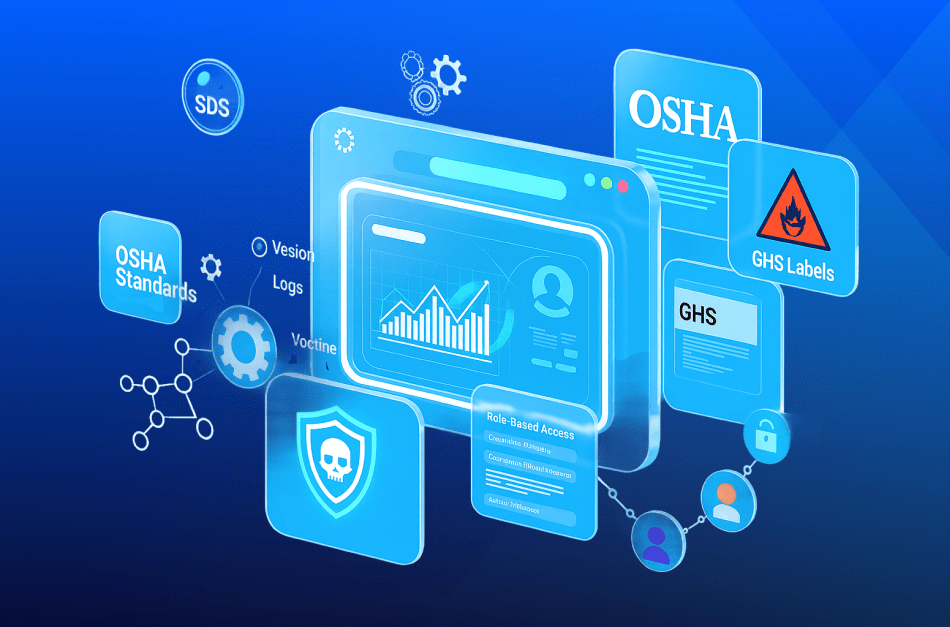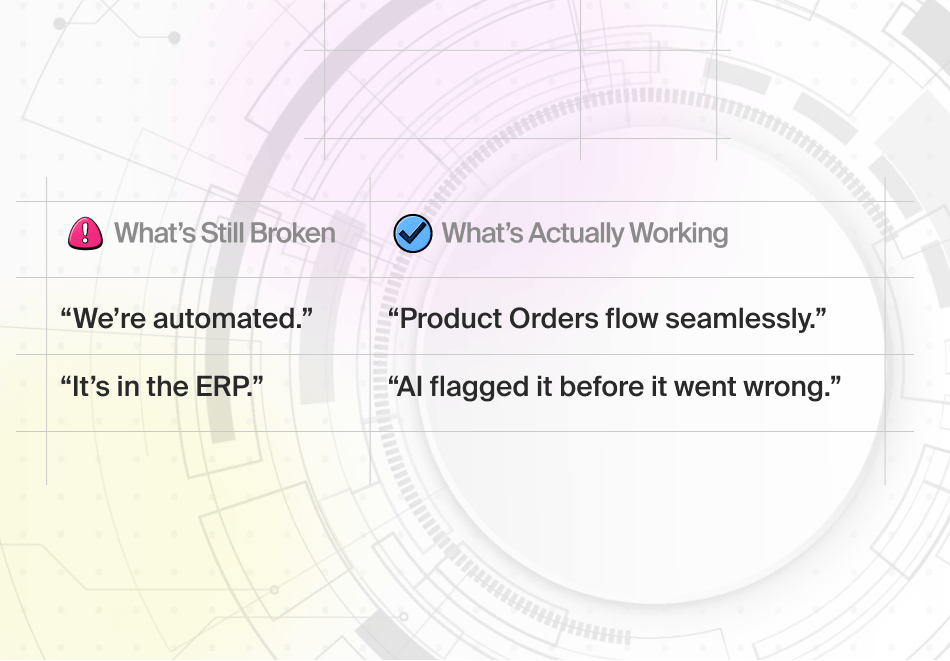Scenario
Your chemical or pharmaceutical company has an outdated, outmoded, clunky legacy enterprise resource planning (ERP) system. Finance is complaining that Inventory is unable to produce the right numbers. Sales is wondering why nothing ships on time. Departments and executives are angry at each other because their individual systems work just fine but nothing works together.
It’s time for a change. Your company decides to modernize with Microsoft System Dynamics 365 Finance to automate and modernize your financial operations.
How do you make D365 work the way you want it?
Installation of D365 ERP is a Process
Implementing Microsoft Dynamics 365—or any other ERP system—is a process. It takes time. It’s not a matter of just downloading some software, letting it run and then “boom,” your company is up and going.
There are as many as three tiers and four production stages.
Tier 1 looks at the “out of the box” Dynamics 365 solution. Is it going to work for your company as is? For existing companies, especially those with legacy systems, the odds are that your D365 will require some customization. At a minimum, your staff will need at least some training on Dynamics 365 to be able to successfully perform their jobs.
Tier 2 is known as “the Sandbox” because this is where your staff gets to play with Dynamics 365’s wide array of features. Sample customer data—purchase orders, sales orders, etc.—is loaded. This tier is also where your experienced employees examine the product closely. For example, a person who inputs purchase orders can see how D365 performs this function. Is something you need missing? Let an implementation professional know so they can modify the program.
The final environment is Production – a live environment where business will perform its functions.
Typical ERP implementation has 4 major phases (which could still change based on the implementation):
Figure: 1Primary Phases of Dynamics 365 Implementation
- 1.Scoping and blueprinting: This is where Xcelpros SMEs help your company determine which Dynamics 365 features and modules are best suited to achieving your goals. The topics you’ll want to discuss include:
- a.Your pain points
- b.The issues you have now
- c.What you would like to accomplish
- 2.Design and development: This phase involves configuring Dynamics 365 to install the features you need to run your business. For example, there may be specific fields—like part of a formula—that aren’t currently a part of D365. This field needs to be programmed and added to the software. Other fields may be worthless. You want them removed to avoid confusion.
- 3.User acceptance testing (UAT): This is where your employees get to work with Dynamics 365 in a hands-on environment similar to the Sandbox but configured for you using generated test data. This is used to determine:
- a.What questions do your employees have?
- b.Do the modules behave the way they are designed?
- c.Is something you need missing?
- 4.Going Live: D365 is now ready to go. The production environment is fully set up and the master data is loaded. Actual sales orders, purchase orders, production orders and inventory data are ready. It’s finally time to make the change.
Implementations Take Time
Dynamics 365 implementation timelines can vary greatly from organization to organization –
- 0 days: The amount of time a company is effectively out of business during the implementation process
- 3 – 9 months: The time for a rapid implementation involving three entities: two chemical and one pharmaceutical
- 10 months to 2 years: The time a typical full implementation takes when a company converts from a legacy system
Selecting an Executive Change Champion
One of the biggest obstacles to a successful implementation is having too many people making the final implementation decisions. Being known as “the person who brought our company into the 22nd Century” is a glamorous title. Many executives may want to assume the Change Champion role or at least give their input.
An old proverb says, “a camel is a horse designed by a committee.” This can be interpreted as letting too many people make requests and changes will:
- Add confusion
- Add costs
- Delay the implementation
Confusion occurs when departments are not aligned on feature requirements or if there is change resistance. Some standard phrases of change resistance are – “The old way of doing things is just fine” or “This is what we are used to”
A Change Champion is a single point of contact, not a committee. They act as a relay and buffer. They relay information and requests from other executives and employees to the implementation team. They also relay requests from the implementers to the company. They act as a buffer between the legacy users who are resistant to change and the people working to improve the company through modernization.
A Change Champion:
- Is a proponent of change in the company
- Supports and defends the Dynamics 365 implementation
- Is able to make difficult decisions
- Is accountable and fully involved
They understand and are able to explain how Dynamics 365 will undoubtedly make the company more efficient and profitable, and how it stands to make everyone’s lives—from the chief executive officer to the people unloading truckloads of supplies—a whole lot easier. They’re able to explain how change will come whether people like it or not.
The Champion explains how Dynamics 365 can eliminate bottlenecks and remove redundancies.
This person is ultimately accountable for ensuring the right features are selected and installed. They are the ones with the authority to sign change orders to be able to spend money where it provides tangible value to your firm.
They make the call whether or not to add a customization or use what is already supplied. Is a feature a “must have” as in it’s required for the company to work properly or a “used to doing?”
“Used to doing” features are ones based on how the legacy ERP system operates. Employees are “used to doing” a particular task in a specific way. They resist change even without understanding that D365 makes their lives easier overall.
Training is Critical
The most successful ERP implementations occur when training teams are involved from the start. Some companies ignore it, expecting their employees to figure out the new system on their own. Others start training after the implementation process is well underway. Both of these scenarios delay getting Dynamics 365 running smoothly. They also increase resistance to the new product and its new way of doing things.
As employees begin using D365 starting in Tier 2, Xcelpros’ trainers are able to show them how to perform basic steps, and then build on what they learn. For example, have trainers use Step-Action tables to document the steps for adding a new customer. Which fields are completed first? Which are done automatically? What does someone do if an automatic field is blank?
Starting training early pays big benefits later. Employees learn that their ideas count. As they begin to use Dynamics 365 in a Sandbox environment, they become more comfortable with it without the risks involved in a live production environment. Documenting a regular process and then having employees perform it lets the trainers see what they need to update for your staff. Maybe an employee spots an unnecessary or confusing feature or a critical one that needs to be added. Getting this done early on can save your company valuable time and money.
What’s Next
Understanding the ins and outs of Microsoft Dynamics 365 is a big step towards a successful implementation. As is understanding the importance of a change champion, and the role they play. In an upcoming post, we’ll take a look at common implementation problems and some of the best ways to either avoid them or reduce the impact they pose.
Book a consultation with our D365 experts for a successful Dynamics 365 Implementation.