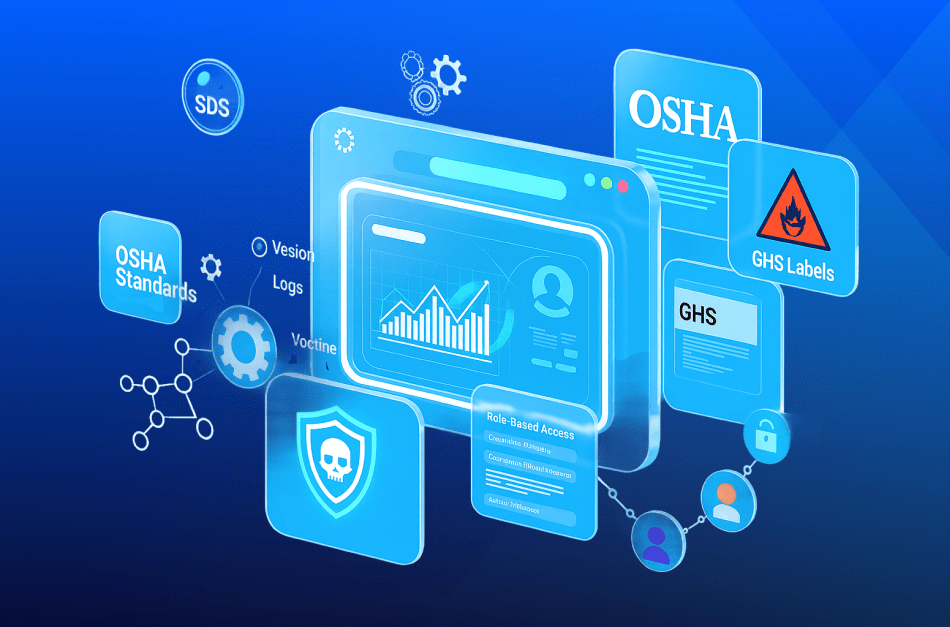Introduction
We’ve worked with teams where the purchase order (PO) process is still 80% manual. Buyers chasing signatures across three systems. Finance triple-checking totals in Excel. Vendors confirming orders by email days after they’ve supposedly shipped.
These aren’t outliers. These are real companies – many of them large, growing, and equipped with big-name ERPs. Some have even “automated” their processes.
But here’s the thing: the cracks still show.
Today, the problem isn’t the lack of tools. It’s that the tools don’t reflect how people actually work. Until that gap is closed, purchase order automations remain slow, error-prone, and frustrating.
Most Common Misunderstanding in PO Automation: “We’re Already Automated”
Almost every company says this at the start:
“Our POs go through the system. It’s all automated.”
But when we sit with the team, here’s what we actually see:
- Requisitions start in email, Slack, or someone’s notebook.
- Buyers copy-paste from old POs or pull data from a spreadsheet.
- The ERP creates the PO – but it’s downloaded and manually emailed to the vendor.
- Approvals happen in Outlook threads or are fast-tracked unofficially.
- AP finds out about the order only after the invoice shows up.
This isn’t automation. It’s manual work happening inside a digital system.
True automation means the request, approval, dispatch, acknowledgment, and receipt all happen in sync – without switching channels, without double entry, and without someone having to follow up manually.
That’s the gap. Most teams are still sitting in it. According to recent industry reports, companies that fully automate their PO process can reduce processing costs by up to 80% and cycle times by 70%. This translates to significant savings, often turning a $30+ manual PO cost into under $5 per automated PO. Even for large enterprises processing hundreds or thousands of POs daily, these efficiencies add up rapidly.
Persistent Challenges in Purchase Order Automation Across Industries
We see the same issues whether you’re a pharma manufacturer or a regional distributor:
- Duplicate vendors – Created because naming conventions weren’t followed. This alone can lead to up to 5% of invoices being delayed or misrouted, a common pain point for mid-sized companies with expanding supplier lists.
- Missing PO fields – Because templates didn’t evolve with the business.
- Approvals rerouted – Because someone “urgent-ed” their way around the system.
- Receipts not logged – So AP has to guess if the order arrived. In fact, studies show that manual PO processes can lead to error rates as high as 15-20%, directly impacting bottom lines and leading to reconciliation issues for nearly 30% of invoices, a challenge faced by companies of all sizes, from growing SMEs to complex global operations.
And none of these issues show up in dashboards. They show up when something goes wrong, and everyone scrambles to find out why. In fact, studies show that manual PO processes can lead to error rates as high as 15-20%, directly impacting bottom lines.
The biggest myth?
“If it’s in the ERP, it must be right.”
We’ve seen ERPs full of outdated vendor records, incorrect payment terms, mismatched GL codes, and errors that don’t surface until they cost real money.
What AI Is (Actually) Doing in PO Automation
We’ve been in enough demos to know when AI is being oversold.
Here’s the reality:
- AI isn’t writing your POs.
- It’s not handling negotiations.
- It’s not replacing buyers.
What it is doing, quietly and effectively, is flagging what people miss.
We’ve seen AI:
- Suggest vendors based on historical delivery reliability.
- Prompt buyers when required fields are missing or inconsistent.
- Alert finance when an invoice doesn’t match the PO, reducing manual reconciliation time by up to 60-70% for many organizations, freeing up finance teams for more strategic work.
- Recommend reorder points based on seasonal or production trends.
These aren’t hypotheticals. We’ve seen it live in midsize manufacturers, chemical distributors, and high-compliance environments. The key? Clean data. Stable process. That’s what makes AI useful for purchase order automation.
The challenge isn’t “how do we use AI?”
It’s “how do we set up the foundations, so AI has something to work with?”
Explore how AI can enhance your existing PO workflows without a complete system change.
Why Purchase Order Automation Still Matters?
We’ve worked with businesses that skipped the PO process altogether, because their vendor relationships were strong. Many smaller businesses rely on strong personal relationships with vendors, but this approach quickly breaks down as they scale, leading to increased risk and lack of control.
Until they weren’t.
One deal goes sideways. One delivery gets delayed. One audit flags undocumented pricing. That’s when it hits:
The PO isn’t just a form. It’s the line between what was agreed and what was assumed.
Without it:
- Disputes turn into legal problems.
- Budgets blow up.
- Trust breaks down.
It’s not about process for the sake of process. It’s about having a clear, traceable signal that the business is aligned; buyer, supplier, finance, ops.
What the Future Actually Looks Like
It’s not flashy. It’s not some next gen “smart” procurement experience. It’s basic, reliable, and invisible in the best way.
The future of purchase order automation looks like this:
- The PO request starts in tools people already use: Outlook, Teams, Slack – and syncs back to the ERP automatically.
- Approval workflows adapt to risk and value, not just hierarchy. This can cut approval times from days to hours for 90% of POs, a critical improvement for fast-moving sales or production environments.
- Suppliers receive POs and send acknowledgments through shared portals, in real time. Leading companies are moving towards 98% “touchless” order processing through integrated supplier portals and APIs.
- AI surfaces gaps and anomalies, but stays out of the way unless something’s off.
The best PO processes don’t need applause. They just keep things moving. Cleanly, quickly, quietly.
Where to Start (If You’re Not There Yet)
We’re not here to sell a massive transformation. But if:
- You’re still emailing POs,
- You’re tracking receipts manually,
- Or finance finds out about orders from the invoice.
Research indicates that companies without effective PO automation can spend up to 2-3 times more per PO compared to highly automated peers, often leading to overspending by 5-10% on unmanaged purchases. This is particularly noticeable in growing companies struggling to keep pace with transaction volumes.
Then you’re bleeding time, accuracy, and visibility.
You don’t need to rebuild everything. You just need to fix what is real.
That could mean:
- Cleaning up your vendor master.
- Updating approval rules to match how business actually gets done.
- Connecting your supplier portal to the PO system.
- Turning on basic AI triggers common mistakes.
This is how real teams get better. Not by tearing it all down, but by layering in smarter workflows on top of what already works. Many successful implementations start with automating low-value, high-volume POs first, proving ROI before scaling up. One manufacturer, for example, reduced PO processing costs from $25-$100 per line item down to $0.25 through automation.
Final Word
Purchase orders aren’t sexy. But they’re where money leaves your business. If that’s not tight, everything else, inventory, margins, relationships, eventually suffers.
The future of purchase order automation isn’t about tech. It’s about control, clarity, and consistency.
Get that right, and the rest follows.
Now’s the time to modernize your PO process. Let’s do it together.